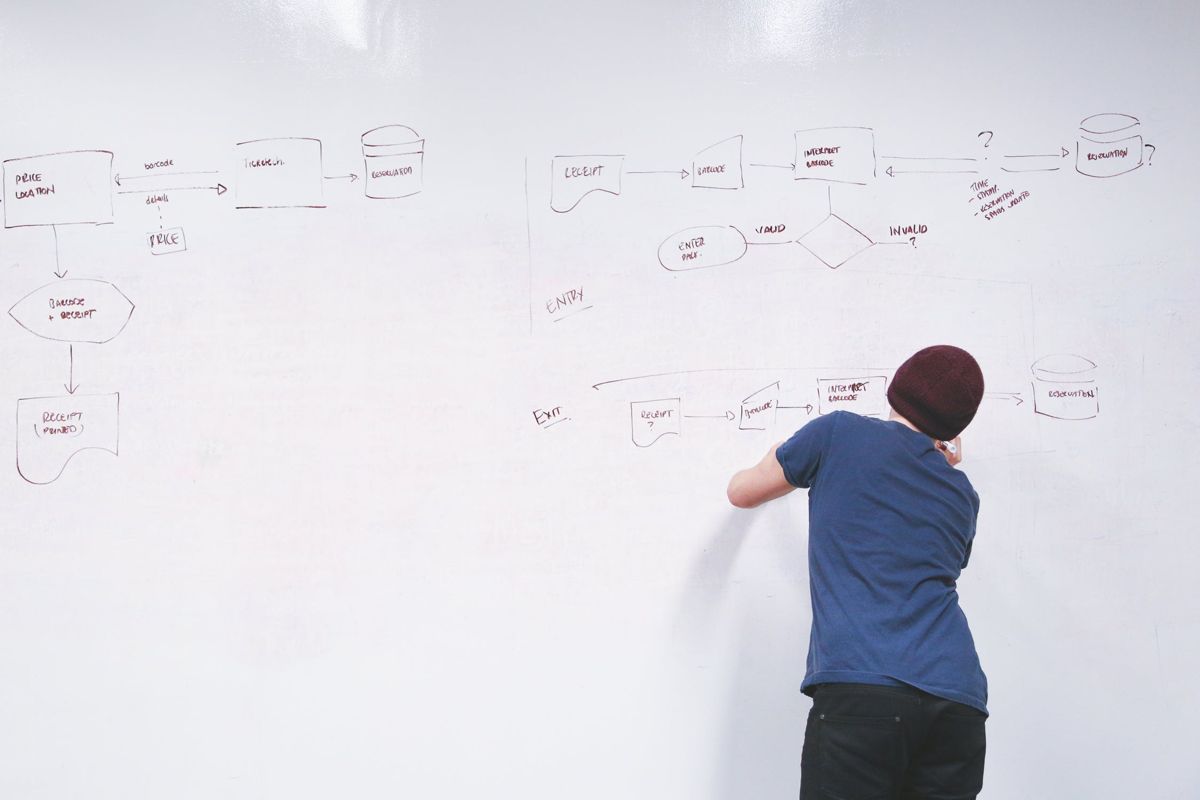AV Technicians assess the complete requirements of an audio video system installed in local schools. They review the full requirements for the classrooms individually based on proportion and necessity. They follow specific tests when designing the systems that ensure that the school and teachers alike get the most out of their customized designs. The following highlights explain how these technicians approach Education AV Design projects.
Acquire Measurements for the Classroom
First, they measure the entire classroom. The size of the room defines specific elements about the AV system. First, it defines how the system will operate and whether or not these elements could affect how students view information through the systems. The size of the room may play a role in how the systems and furniture are installed throughout these areas.
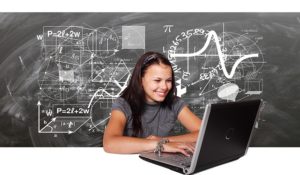
Review Screen Size
The screen size is selected according to the room size and how it will be positioned. If the room is large enough for an overhanging screen, the technician will suggest a larger screen. The SMART Boards must accommodate the needs of all students inside the classroom. If the screen is too large, it could make it difficult for students sitting in the front rows to see it clearly. The technicians will test a variety of screens to help the school choose the best option for each classroom.
Test All Audio Connections
The classroom audio video system must provide adequate sound throughout the room as well. The technician must test the sound at different sections of the classroom. This prevents it from becoming unclear in distance spaces and too overwhelming in the front rows of the room. This may also influence speaker placement as well as the type of speakers chosen for the classrooms.
Eliminating Premises Liabilities
As the system is installed, the technician must evaluate how the cabling will flow through the classroom. They must find better solutions for hiding the wires to prevent aesthetic issues. They must also find ways to lower the probability of premises liabilities. The cable could present tripping hazards if they aren’t installed correctly.
These instances could lead to litigation if a student or teacher is injured. The cables must also be installed make it easier to navigate through the classroom. If they aren’t positioned carefully, they could make it difficult for students to walk around the system which could lead to damage of the classroom collaboration.
Reviewing Choices for the Control Panel
The control panel is often located in a centralized place in the classroom. This allows the teacher to control the system without blocking the view of the screen. They can use tools and features that are available through these EdTech systems to manage the AV system.
Technicians assess the best ways to approach new classroom installations. A new AV system requires careful assessments that could benefit the students overall. If the wrong choices are made, the system could be ineffective, and the school won’t receive the full benefits it provides. Schools who want to assess the Education AV Design and related products contact their local CCS Presentation Systems representative right now.