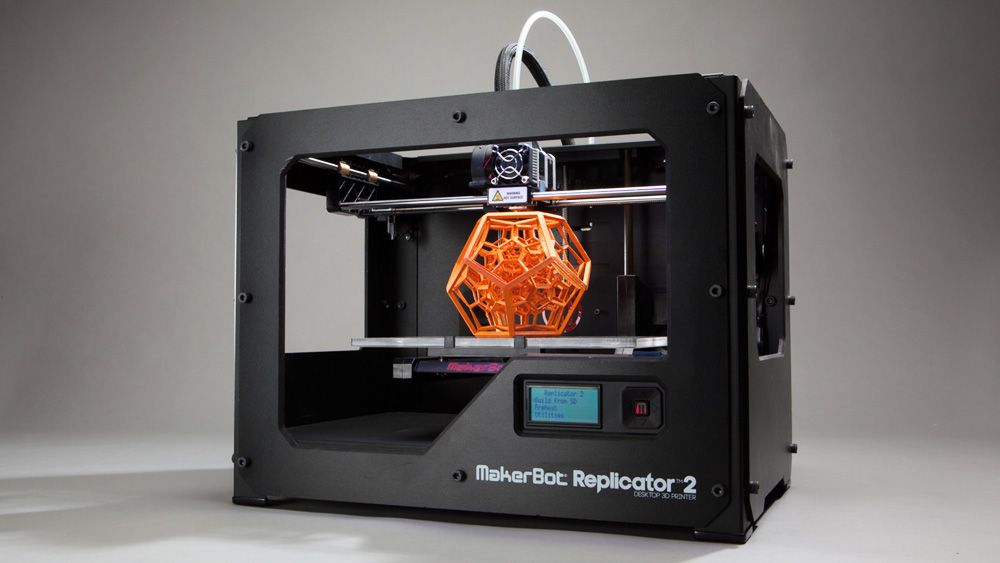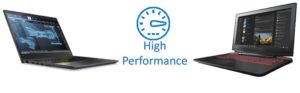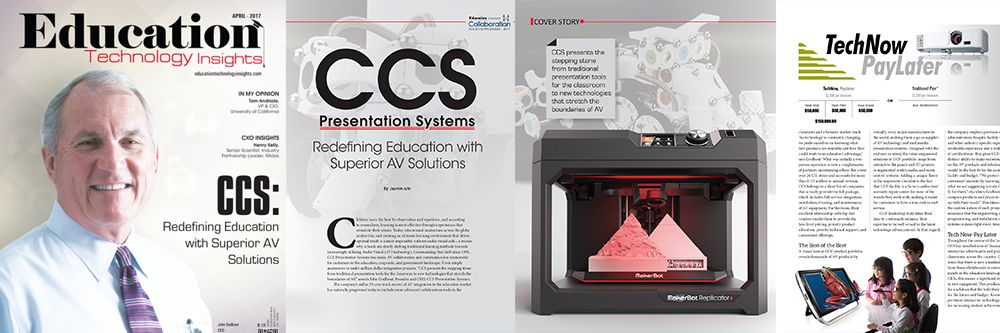After all of the hard work you put into making your presentation informative, engaging, and eye-catching, it’s time for the presentation. The client has been someone you’ve been wanting to partner with your business for years. They could prove to be extremely lucrative with the resources they bring to the table. After setting up the equipment necessary for your presentation, you begin. However, what looked excellent on paper is now beginning to feel second class, and this is definitely a first class client. Not only did you have to waste time walking over to the light switch to turn the lights off, but the images currently on the screen are blurry. The video you painstakingly took, edited, and crafted looks like someone took it underwater or through a steamy door. Nothing is sharp, and your performance falls flat. It’s quite possible that the client will walk out of the room unimpressed, and your chances of partnering with a make-or-break business could be gone forever. Perhaps if you had been equipped with the proper equipment, this might have gone quite differently.
If you want to impress your clients or customers, then you need to make sure that the equipment you are using is capable of doing what you need it to do. For those running a business, one of the key aspects you need to consider is the number of lumens that the projector produces. For those who don’t want to take that awkward long walk to the light switch and back, consider a projector that produces 3,000-5,000 lumens. This article will help you determine what projector may be suitable for your business needs.
1. NEC 1080p NP-M403H
If your main concern is brightness, then look no further than this little gem. XGA, DLP, 3200 Lumen Projector w/10,000:1 Contrast with IRIS, 20W speaker, Dual HDMI Inputs, Variable Audio, Closed Captioning and RJ-45 (CTL and JPEG viewer), H & V Keystone Control, 8000 hour lamp life (ECO mode), Sliding lens cover, Wireless LAN optional, 7.5 lbs., 2 Year Warranty
2. Sony VPL-CH370
The Sony projector offers 5,000 lumens, so it’s still capable of being used when the lights are on in the room. The resolution sits at Wide UXGA, so this may be best suited for those who run bars or restaurants since a lot of channels emit widescreen images. The contrast is at 2500:1, and the picture it provides is light, bright, and crystal clear.
3. Optoma EH505
While the picture quality of the Optoma is similar to what the Sony provides, offering 5,000 lumens as well, the system of projection it uses is DLP. This is designed for movie theaters, whereas the LCD, which is what the Sony uses, is typically reserved for TVs. So, if you’re looking for a full-screen picture, then Optoma may be best suited for you. It contains the same resolution and contrast ratio as the Sony with Wide UXGA and 2000:1 respectively.
4. Epson PowerLite Pro G6470WUNL
Transform your conference room into a collaborative workspace with the BrightLink 685Wi ultra short-throw WXGA interactive display. Featuring 3,500 lumens of color and white brightness1, the 685Wi delivers a dynamic, easy-to-read display up to 100″ from as close as 11″ away. Take interactive meetings to new heights with dual pen-based interactivity that lets up to two users draw and write on almost any wall or existing whiteboard. Wirelessly display content from a variety of devices – including Chromebooks – using the Epson iProjection2 App with Moderator device management software3. Plus, it includes a 1-year subscription.
5. Viewsonic Pro8530HDL
Enjoy bright images in nearly any environment with the ViewSonic Pro8530HDL 5200-Lumen Full HD DLP Projector. Its 5200 lumens of brightness can overcome ambient light in many situations, while its 5000:1 contrast ratio will help dark areas of the image remain dark while bright areas appear bright. The Full HD 1920 x 1080 resolution is suitable for displaying HD images and most file and document types. The projector features a 1.07 to 1.71:1 throw ratio which provides a wide range of placement options.
To learn more about these and other great projectors for your conference room audiovisual installation project contact CCS Presentation Systems FL at
904-998-7227Not in the Florida area, see out other
CCS office locations around the country
here.