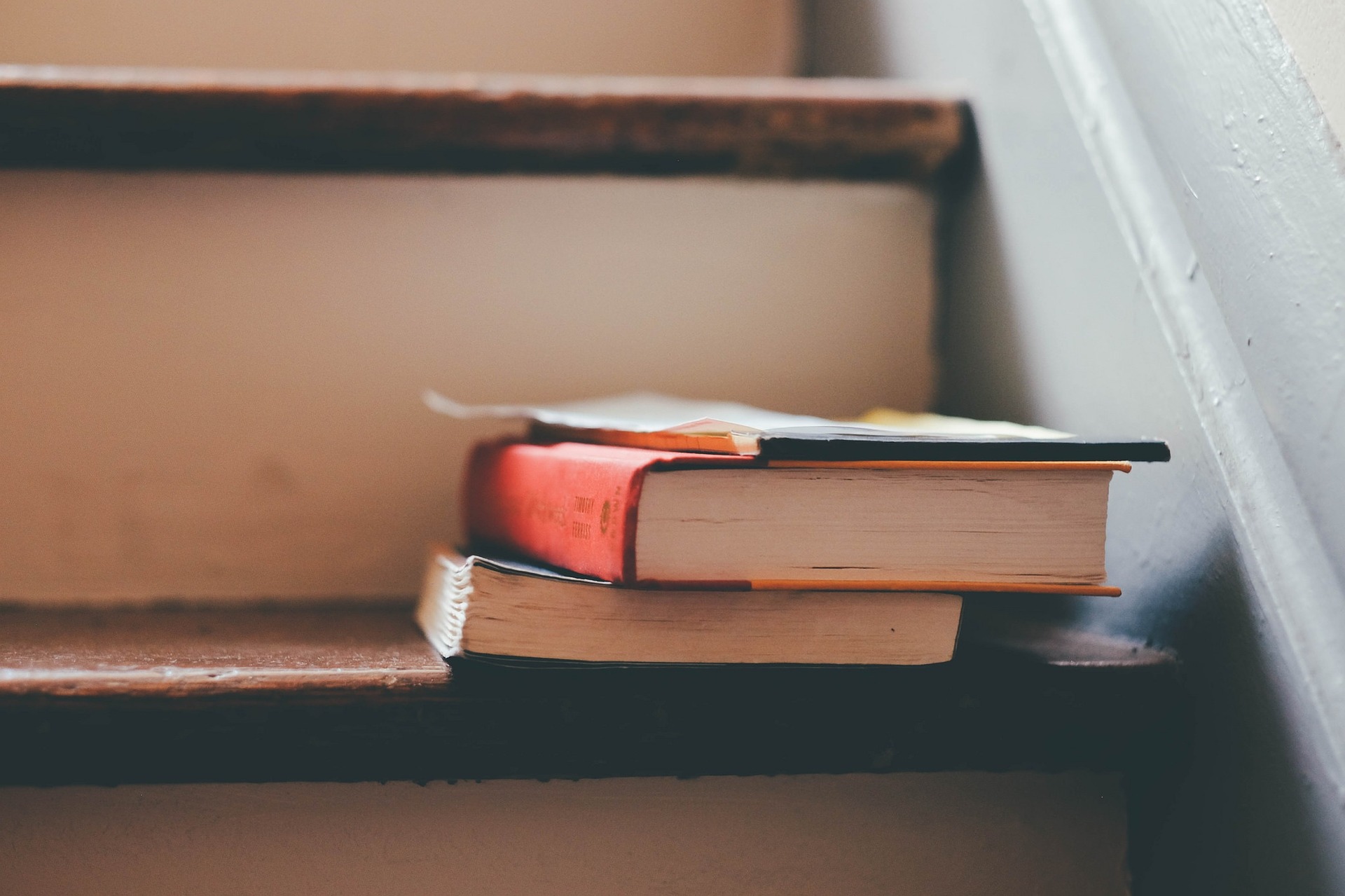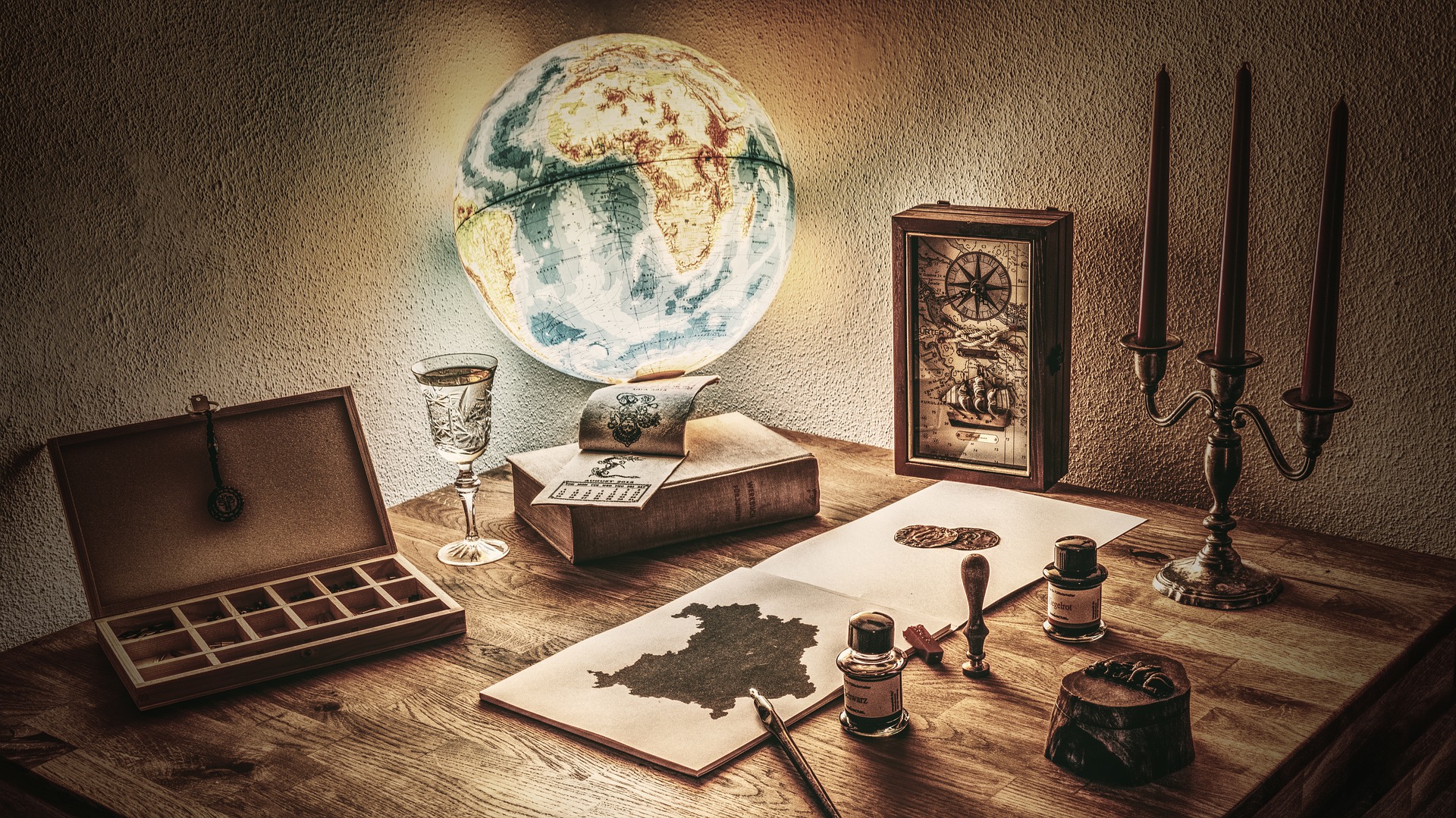Makerspaces And Their Benefits
The term “makerspace” has been around for quite a few years now, although the purpose and the implications of having access to such a space are just starting to show their impact. Having an association with anything from robotics development in laboratories to Lego stations at the local library, a “makerspace” is anything defined as space where people come together to explore and create.
The type of exploration and creation that takes place in a makerspace has everything to do with the type of tools contained within as well as the community that it hosts. Technology rooms, woodworking shops, sewing rooms, and print centers are all types of makerspace facilities; for younger explorers, community rooms and libraries that host Lego building and craft corners become a springboard to exploration born of curiosity and creativity.
Schools and businesses alike are beginning to embrace the concept that group collaboration breeds creativity, and when given the proper tools, such as pens and paper, computers, 3D printers, laser cutters, and other tools designed to turn concepts into reality, people can come together to stretch a collective imagination and create truly innovative things.
Because makerspaces provide a safe and inviting space for learners of all ages to come together to explore and create, the possibilities are endless for how you could use an environment like this to boost creativity and maximize productivity.
Benefits Of Makerspace Environments
- They provide an opportunity for hands-on learning. Makerspace environments take the theory out of learning and move it into the realm of application. Students are better able to understand the concepts of cellular biology thanks to virtual reality exploration. Architecture projects are brought to life with the use of a 3D printer to test form, function, and design. Another benefit of makerspace environments is that they allow for the use and application of brand new technologies in learning.
- Makerspace environments are relaxing and reflective. Humans possess an innate desire to create and reflect on their creations—a makerspace environment is a perfect place to access the potential of both of these activities as we learn more about life and ourselves through our creations.
- Makerspace environments encourage in-depth exploration. In a supportive, unthreatening environment, students and adults alike delve into concepts that they want to learn more about, and this freedom to explore topics more extensively gives way to some wonderful discoveries.
- One benefit of makerspace environments is that they place very expensive tools and materials in the hands of individuals who could not afford to own them outright; the access to this cutting-edge technology levels the playing field for all types of creation to occur.
- Makerspace environments are non-threatening places to learn. In an inclusive environment where free thinking and exploration are encouraged, there is a certain freedom that comes with trial and error. Free thinking is encouraged, and every mistake made brings the learner one step closer to success.
- Makerspace environments are community and skill building. The collaborative nature of makerspace environments lends itself well to cooperative learning and skill building. All participants learn the value of working together to create something larger than themselves. It is this collaborative learning experience that resonates so powerfully in the minds of passionate learners who desire to make learning come alive.
As learning is continually evolving, and the needs and desires of students changes with our evolving content, the development of makerspaces is perfect for the increase in creativity and collaboration through learning. It is our hope that this trend is only built upon as we realize our true growth potential through hands-on opportunities for building something new.