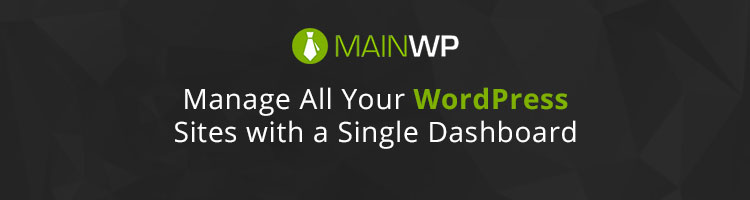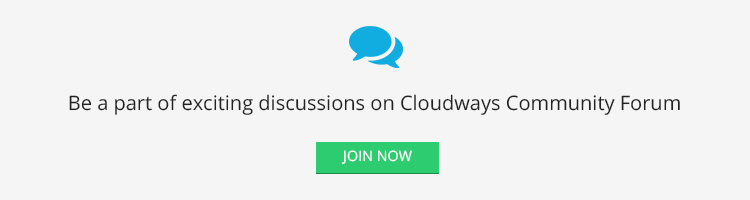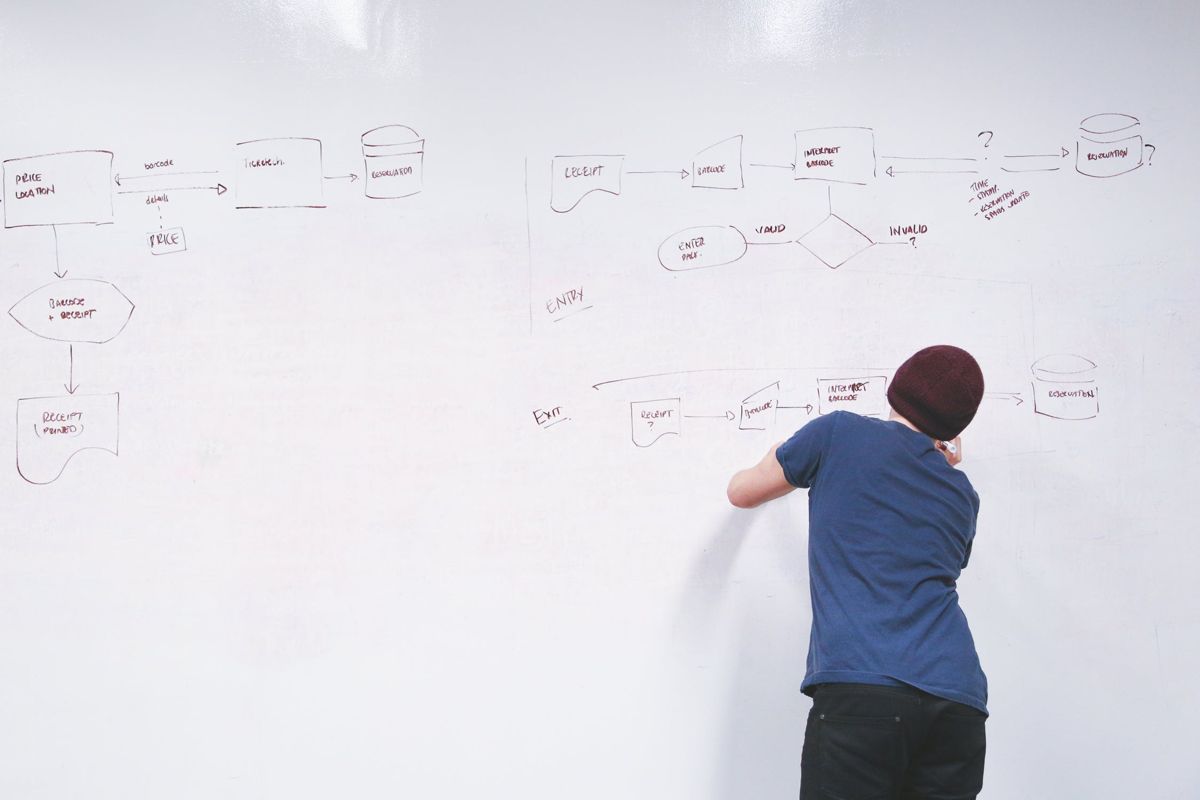In B2B circles, great technology strides are being made in areas you don’t read about in the Web headlines each day. But these tech advancements are touching humans in ways not seen five years ago, designed for humans to lead, teach and instruct.
For professionals in Architecture, Engineering and Construction (AEC) communities, there are amazing tools being put to use. Real-time connectivity is allowing for increased communication on projects, work sites are being rendered in 3-D modeling and scores of workers are training in understanding the latest projects using audio-visual solutions with interactive technology innovations.

Among the creative leaders in this area are leading-edge companies like SMART Technologies and AutoDesk Navisworks, whose technologies are bringing new excitement to the AEC community, while fostering new complementary opportunities for industry visionaries.
Autodesk Navisworks makes project review software products to help architecture, engineering, and construction professionals gain control over project outcomes. When combined with SMART interactive technology, its software can integrate, share, and review models and multiformat data with every project participant. Teams get better organized through complex installation projects using a comprehensive set of integration, analysis, and communication tools, even before construction or renovation begins.
It’s a fascinating leap into the future right now, and professionals are finding greater uses for these blending technologies. See below for a fascinating demo into how innovations from these two companies are helping design teams in AEC communities all over the country.
Other companies involved in installing integrated audio-visual solutions for business and education markets are also seeing opportunities with these technologies. CCS Presentation Systems, one of the country’s leading providers of audio video products and solutions, works on high-quality, on-time project installations for many leading audio-visual systems projects. From Ritz-Carlton hotel projects to large-scale casino installations and school classroom connections, CCS can utilize many digital solutions for discerning customers. It has found a growing market in using SMART Board interactive whiteboards in education, but also in corporate and government opportunities.
SMART interactive whiteboards and displays, software, services and support work seamlessly together, helping users move objects onscreen, or open files, applications, websites or multimedia. Project participants can write notes in digital ink, save them into files and share instantly via e-mail – and all participants can see and contribute to the work in real time, regardless of location.
Collaboration and training are key to the software’s potential in business. As construction projects become more sophisticated, engineers need to work with increasingly complex information from multiple cross-functional teams. Virtual design and construction (VDC) makes efficient communication between disciplines essential. SMART business solutions help by enabling these engineers to share information and plans, quickly and effectively.